
ollama教程(linux系统)
本文介绍在unbunu操作系统下安装ollama
·
前言
本文记录在unbuntu22.0这个linux发行版本下安装ollama。
安装ollama
1、安装git
sudo apt-get install git
2、下载ollama脚本,并执行脚本
curl -fsSL https://ollama.com/install.sh | sh
3、启动ollama并下载llama3-8b
ollama run llama3:8b
常见问题:
执行命令curl -fsSL https://ollama.com/install.sh | sh报错:
dpkg: error: dpkg frontend lock was locked by another process with pid 113
Note: removing the lock file is always wrong, can damage the locked area22
and the entire system. See <https://wiki.debian.org/Teams/Dpkg/FAQ#db-lock>
解决方法:
执行命令:lsof /var/lib/dpkg/lock
再次执行:curl -fsSL https://ollama.com/install.sh | sh 成功。
更多推荐
 已为社区贡献1条内容
已为社区贡献1条内容
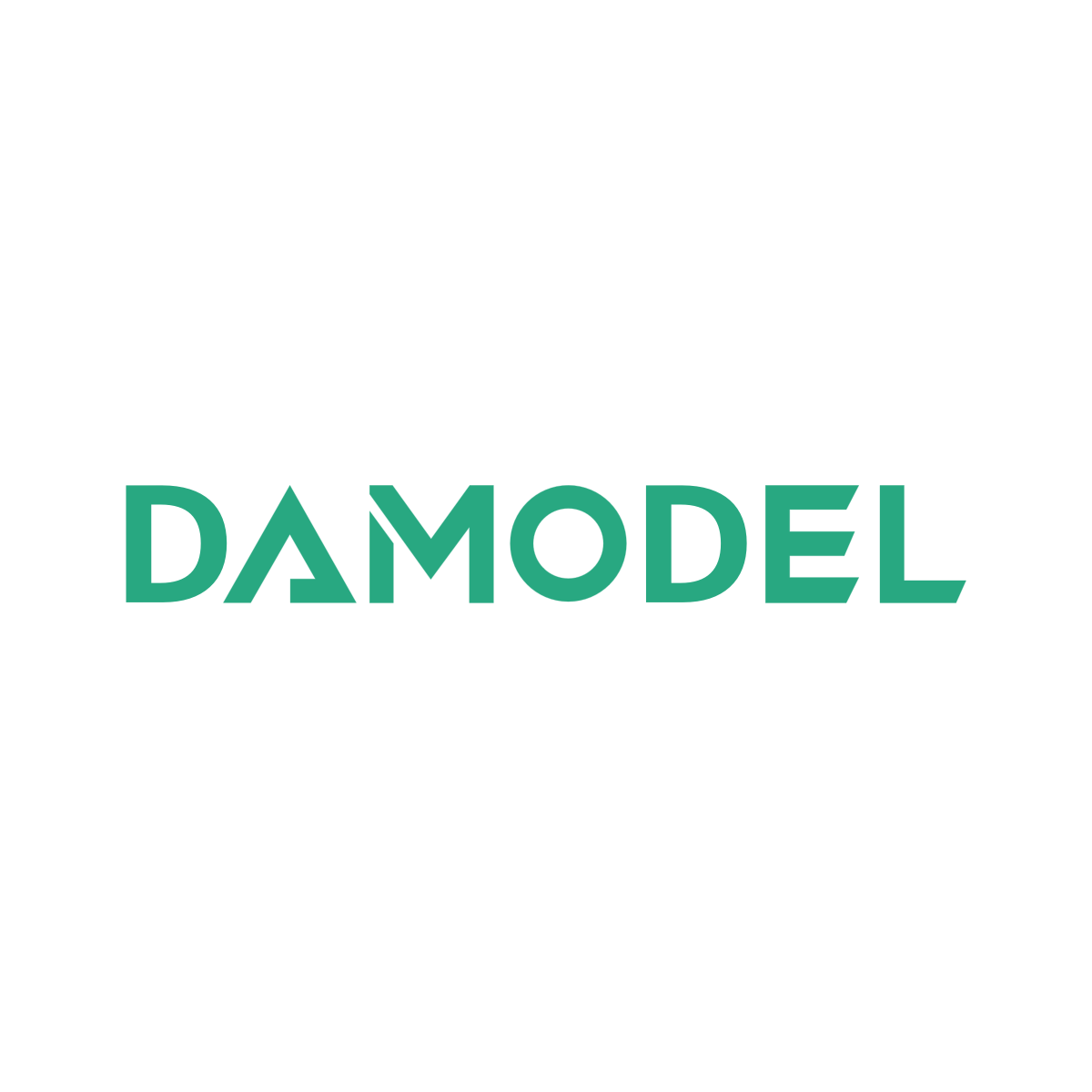








所有评论(0)